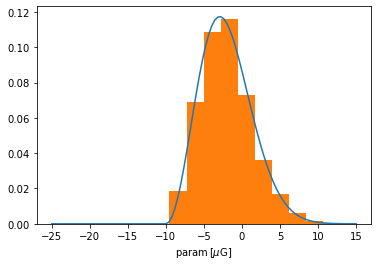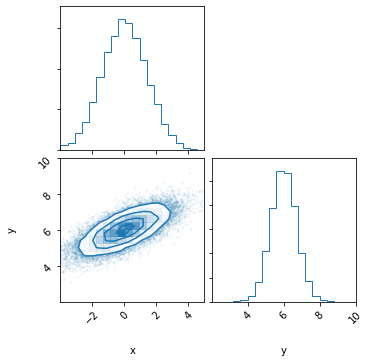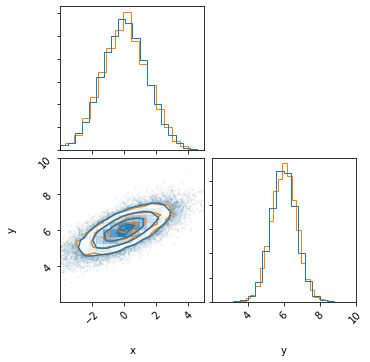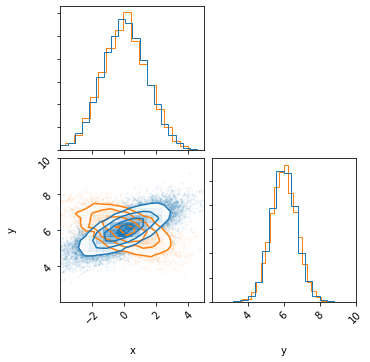Priors¶
A powerful aspect of a fully bayesian analysis approach is the possibility of explicitly stating any prior expectations about the parameter values based on previous knowledge.
The most typical use of the IMAGINE employs Pipeline objects based on the Nested Sampling approach (e.g. Ultranest). This requires the priors to be specified as a prior transform function, that is: a mapping between uniformly distributed values to the actual distribution. The IMAGINE prior classes can handle this automatically and output either the probability density function (PDF) or the prior transform function, depending on the needs of the chosen sampler.
Marginal prior distributions¶
We will first approach the case where we only have access independent prior information for each parameter (i.e. there is no prior information on correlation between parameters). The CustomPrior class helps constructing an IMAGINE prior from either: a know prior PDF, or a previous sampling of the parameter space.
Prior from a sample¶
To illustrate this, we will first construct a sample associated with a hypothetical parameter. To keep things simple but still illustrative, we construct this combining a uniform distribution and a normal distribution.
[1]:
import numpy as np
import matplotlib.pyplot as plt
import astropy.units as u
import imagine as img
import corner, os
import scipy.stats
[2]:
sample = np.concatenate([np.random.random_sample(2000),
np.random.normal(loc=0.6, scale=0.07, size=1500) ])
sample = sample*2.5-1
sample *= u.microgauss
plt.hist(sample.value, bins=20, density=True)
plt.ylabel('P'); plt.xlabel('param'); plt.xlim(-1,1.5);
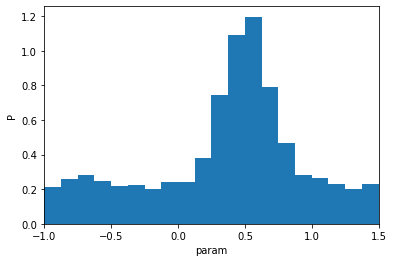
This distribution could be the result of a previous inference exercise (e.g. a previous run of the IMAGINE pipeline using a different set of observables).
From it, we can construct our prior using the CustomPrior class. Lets say that, for some reason, we are only interested in the interval \([-0.9,1.5]\) (say, for example, \(p=-1\) is unphysical), this can be accounted for with the argument interval.
[3]:
prior_param = img.priors.CustomPrior(samples=sample,
xmin=-0.9*u.microgauss,
xmax=1.5*u.microgauss)
At this point we can inspect the PDF to see what we have.
[4]:
p = np.linspace(-0.9, 1.5, 100)*u.microgauss
plt.plot(p, prior_param.pdf(p))
plt.xlim(-0.9,1.5); plt.ylim(0,1.2); plt.xlabel(r'param$\,[\mu\rm G]$');
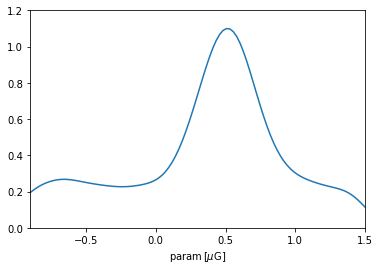
A cautionary note: the KDE used in intermediate calculation tends so smoothen the distribution and forces a slight decay close to the endpoints (reflecting the fact that a Gaussian kernel was employed). For most practical applications, this is not a big problem: one can control the degree of smoothness through the argument bw_method while initializing CustomPrior, and the range close to endpoints are typically uninteresting. But it is recommended to always check the PDF of a prior
generated from a set of samples.
Prior from a known PDF¶
Alternatively, when one knows the analytic shape of given PDF, one can instead supply a function to CustomPrior. In this case, the shape of the original function is generally respected. For example:
[5]:
def example_pdf(y):
x = y.to(u.microgauss).value # Handles units
uniform_part = 1
sigma = 0.175; mu = 0.5
gaussian_part = 1.5*( 1/(sigma * np.sqrt(2 * np.pi))
* np.exp( - (x - mu)**2 / (2 * sigma**2) ))
return uniform_part + gaussian_part
prior_param = img.priors.CustomPrior(pdf_fun=example_pdf,
xmin=-0.9*u.microgauss,
xmax=1.5*u.microgauss)
plt.plot(p, prior_param.pdf(p))
plt.xlim(-0.9,1.5); plt.ylim(0,1.2); plt.xlabel(r'param$\,[\mu\rm G]$');
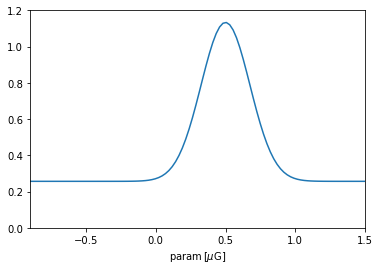
Once the prior object was constructed, the IMAGINE Pipeline object uses it as the mapping above described to sample new paramters. Let us illustrate this concretely and check whether the prior is working.
[6]:
uniform_sample = np.random.random_sample(2000)
sampled_values = prior_param(uniform_sample)
plt.hist(sampled_values.value, bins=20, density=True)
plt.xlim(-0.9,1.5); plt.ylim(0,1.2); plt.xlabel(r'param$\,[\mu\rm G]$');
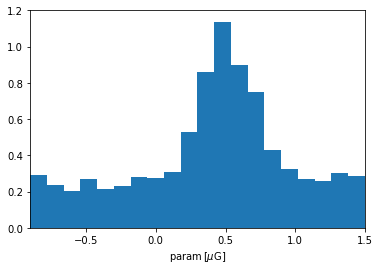
Flat and Gaussian priors¶
Flat and Normal distributions are common prior choices when one is starting to tackle a particular problem. These are implemented by the classes img.priors.FlatPrior and img.priors.GaussianPrior, respectively.
[7]:
muG = u.microgauss # Convenience
flat_prior = img.priors.FlatPrior(xmin=-5*muG, xmax=5*muG)
gaussian_prior = img.priors.GaussianPrior(mu=0*muG, sigma=2.5*muG)
truncated_gaussian_prior = img.priors.GaussianPrior(mu=0*muG, sigma=2.5*muG,
xmin=-5*muG, xmax=5*muG)
t = np.linspace(-5,5)*muG
plt.plot(t, flat_prior.pdf(t))
plt.plot(t, gaussian_prior.pdf(t))
plt.plot(t, truncated_gaussian_prior.pdf(t))
plt.gca().set_prop_cycle(None)
# Plots the distribution of values constructed using this prior
x = np.random.random_sample(2000)
plt.hist(flat_prior(x).value,
density=True, alpha=0.3, label='flat')
plt.hist(gaussian_prior(x).value,
density=True, alpha=0.3, label='normal')
plt.hist(truncated_gaussian_prior(x).value,
density=True, alpha=0.3, label='trunc. normal')
plt.legend();
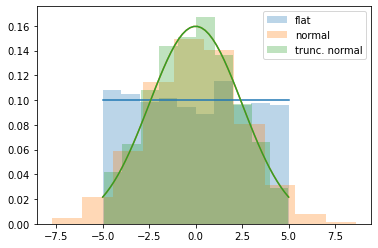
If using a FlatPrior, the range of the parameter must be specified. In the case of a GaussianPrior, if one specifies the limits a renormalized truncated distribution is used.
Prior from scipy.stats distribution¶
We now demonstrate a helper class which allows to easily construct priors from any of the scipy.stats distributions. Lets say that we would like to impose a chi prior distribution for a given parameter, we can achive this by using the ScipyPrior helper class.
[8]:
chiPrior = img.priors.ScipyPrior(scipy.stats.chi, 3, loc=-10*muG,
scale=4*muG, xmin=-15*muG, xmax=5*muG)
The first argument of img.priors.scipyPrior is an instance of scipy.stats.rv_continuous, this is followed by any args required by the scipy distribution (in this specific case, 3 is the number of degrees of freedom in the chi-distribution). The keyword arguments loc and scale have the same meaning as in the scipy.stats case, and interval tells maximum and minimum parameter values that will be considered.
Let us check that this works, ploting the PDF and an histogram of parameter values sampled from the prior.
[9]:
# Plots the PDF associated with this prior
t = np.linspace(*chiPrior.range,100)
plt.plot(t, chiPrior.pdf(t))
# Plots the distribution of values constructed using this prior
x = np.random.random_sample(2000)
plt.hist(chiPrior(x).value, density=True);
plt.xlabel(r'param$\,[\mu\rm G]$');
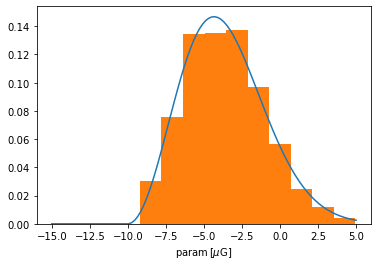
One might have noticed that the distribution above was truncated at the specified interval. As shown in the GaussianPrior case (above), IMAGINE also supports unbounded parameter ranges, this can be achieved by refraining from specifying the arguments xmin and xmax (or by setting them to None).
[10]:
chi_prior = img.priors.ScipyPrior(scipy.stats.chi, 3, loc=-10*muG, unit=muG,
scale=5*muG)
print('The range is now:', chiPrior.range)
The range is now: [-15. 5.] uG
[11]:
# Plots the PDF associated with this prior
t = np.linspace(-25,15,100)*muG
plt.plot(t, chi_prior.pdf(t))
# Plots the distribution of values constructed using this prior
x = np.random.random_sample(2000)
plt.hist(chi_prior(x).value, density=True);
plt.xlabel(r'param$\,[\mu\rm G]$');